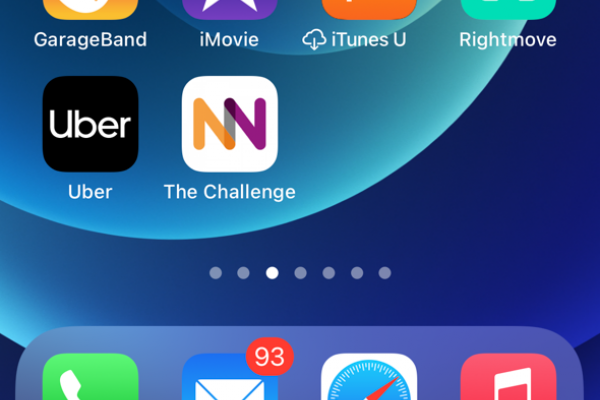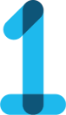In 2016 more mobile devices than desktops were used to access websites, that's when the world-wide-web officially went 'mobile first'. Knowing this we've always tried to make the 'mobile experience' on the National Numeracy Challenge pretty good, but there's always room for improvement!
With funding from Ufi VocTech Trust, National Numeracy have been working towards a mobile app so users can access the Challenge on the go. With the help of our numeracy skills, we discovered making apps can be a complex and expensive process - we needed data to guide us. In search of this, we asked hundreds of Challenge users to find out what they thought.
We asked, you answered
Focusing on the opinions of our users who really need our help (those with low confidence or who struggle with maths), these three ideas came out on top:
- Getting the Challenge as an app so it appears on your phone's home screen.
- Removing the need to put your password in when you get to the Challenge, so you can easily pick-up where you left off.
- Getting notifications from the Challenge to encourage you to come back (if you opt-in to them of course).
Whether it's a diet, exercise regime or learning a new skill, to make progress you have to stick at it, and it's the same for maths. That's why we're always looking for ways to make it easier to use the Challenge, and easier to keep going.
If you struggle with numbers or just don't feel to great about your number skills at the moment. Give it a try over a few weeks and you will see a positive change.